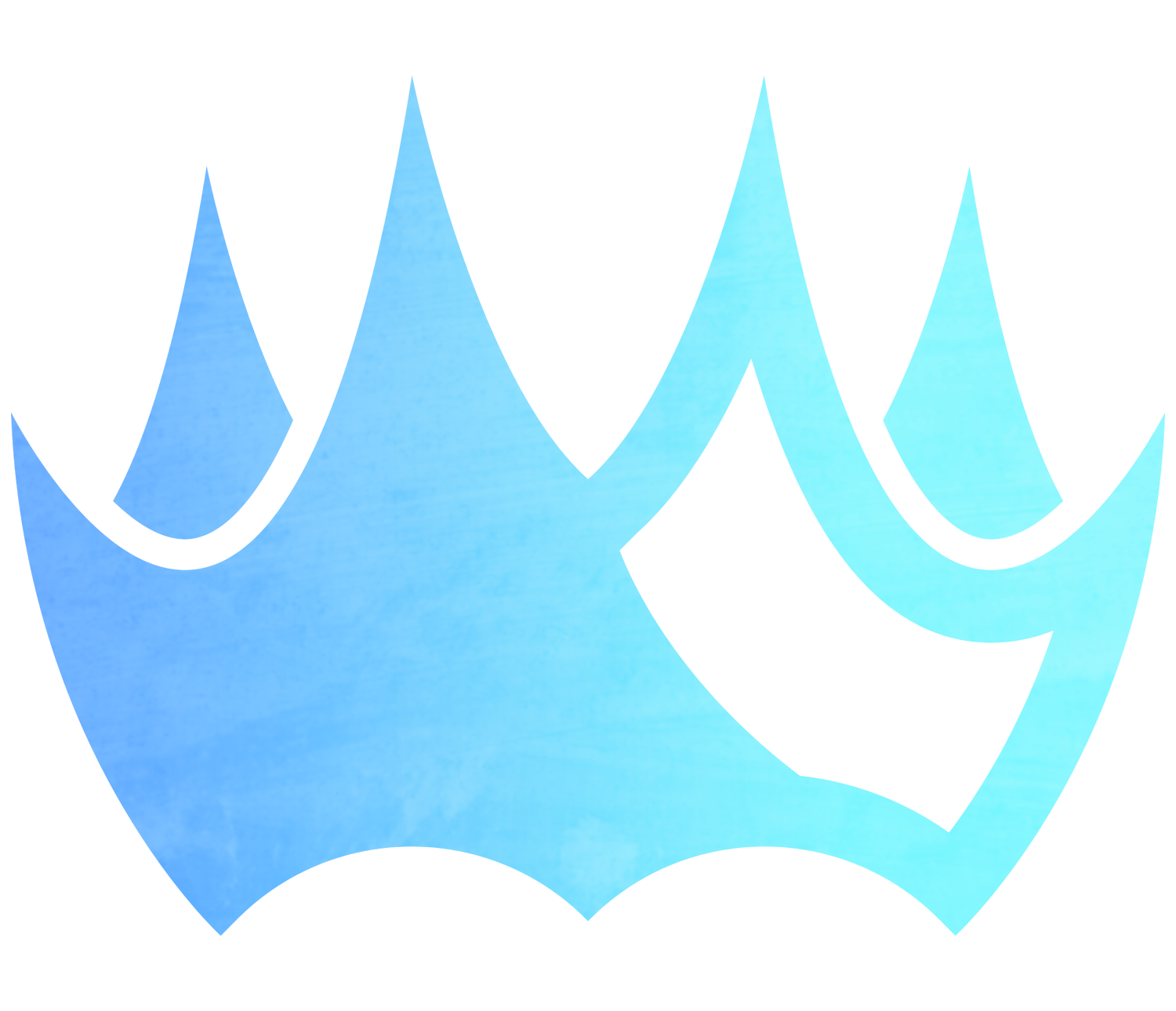Controls Module - Client
Read Here on how to import the hook module into your scripts!
Show
Show the controls menu
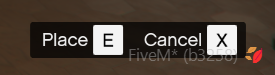
lua
Controls.Show({
{ control = 'E', text = 'Place' },
{ control = 'X', text = 'Cancel' },
})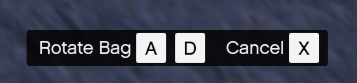
lua
Controls.Show({
{ control = {'A', 'D'}, text = 'Rotate Bag' },
{ control = 'X', text = 'Cancel' },
})Parameters
data(string[]) - Table of strings with thecontrolandtextpropertycontrol(string or string[]) - The control typetext(string) - Text to display next to the keybind
Hide
Hide the controls menu
lua
Controls.Hide()